In Cappsure, everything revolves around recurring or responsive services on a property. By empowering individuals, regardless of English or digital literacy, to easily report from the property, data from the field can easily and quickly flow into Cappsure. Much of this easy facilitation is possible because Cappsure reports are done directly on a GPS map of the property.
Watch our Head of Product, Mukesh, create a Property Boundary:
What’s a Geofence?
When you add a new property into Cappsure, or if you have already added properties in the past, you can edit the property boundaries to reflect the service area you want your team to work on. Once established, this boundary serves as a “geofence”.
The Cappsure geofence is a virtual area that appears on mobile devices as a visual property boundary and is defined by GPS coordinates. The geofence then enables or disables specific types of actions depending on a user presence inside or outside of the area.
Benefits of a Geofence
There are a few benefits of being able to create an accurate property boundary in Cappsure and to establish this geofence. Among them:
1. Orientation
Help field teams get an accurate, actionable awareness of what areas on the property are within the scope of the contract.
2. Accountability
In order to create a report (Maintenance, Irrigation, etc) or to complete a Work Order from a mobile device, a user needs to be inside the Property Boundary.
This feature gives managers the ability to rest assured that an individual that reported work that was done – was actually on the property.
3. Visibility
Cappsure will log every time that a property boundary is crossed – meaning you will have time in and time out on the property logged automatically for anyone that has Cappsure downloaded on their device and assigned that property – see the report by logging into your Cappsure system and go to Backoffice Reports > GPS Report.